In this section of the Options dialog, you can configure settings related to the HTTP API:
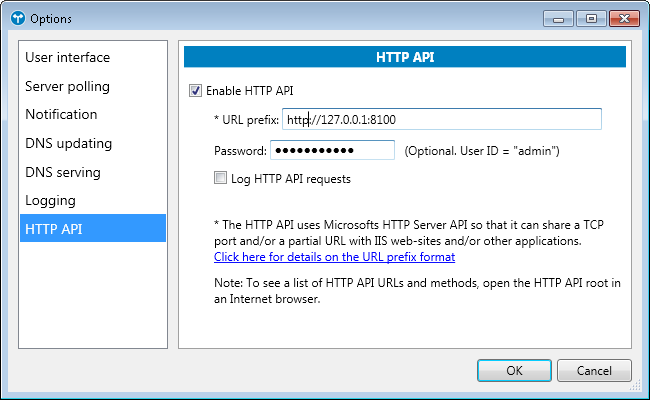
Enable HTTP API
Enable / disable the HTTP API interface.URL prefix
The URL prefix that Simple Failover should listen for HTTP API requests on.
The default "http://127.0.0.1:8100" will listen for HTTP requests on IP 127.0.0.1 port 8100.
Read more about the URL prefix format at http://msdn.microsoft.com/en-us/library/windows/desktop/aa364698(v=vs.85).aspxPassword
Specify a password for the HTTP API (the user name is always "admin").
Leave the password field blank if you do not wish to password protect the HTTP API.Log HTTP API requests
Check this to enable logging of HTTP API requests.
