The Server poling history dialog lists recent polls for a server.
You reach this dialog from the main window / Server Sets tab by selecting a server set in the left list, expand the details for a server (right pane of content area), and clicking the "Polling history..." button.
Note: In the Options dialog / Server polling section, you can configure Simple Failover to "Only record poll result when server status changes", and "purge entries older than ___ days" which reduces the number of events listed here.
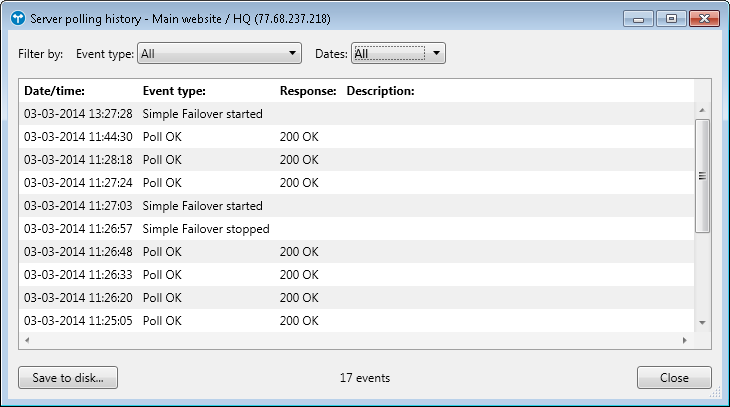
Filter by
Event type
Can limit the events listed by event type.Dates
Can limit the events listed by date.
Save to disk... button
Save the list to disk in .csv (command separated values) format.Close button
Closes this dialog.
Note: The polling history is stored in a Microsoft SQL Server Compact database. The database file "poll-history.sdf" is stored in the application data directory (typically "C:\ProgramData\JH Software\Simple Failover").
